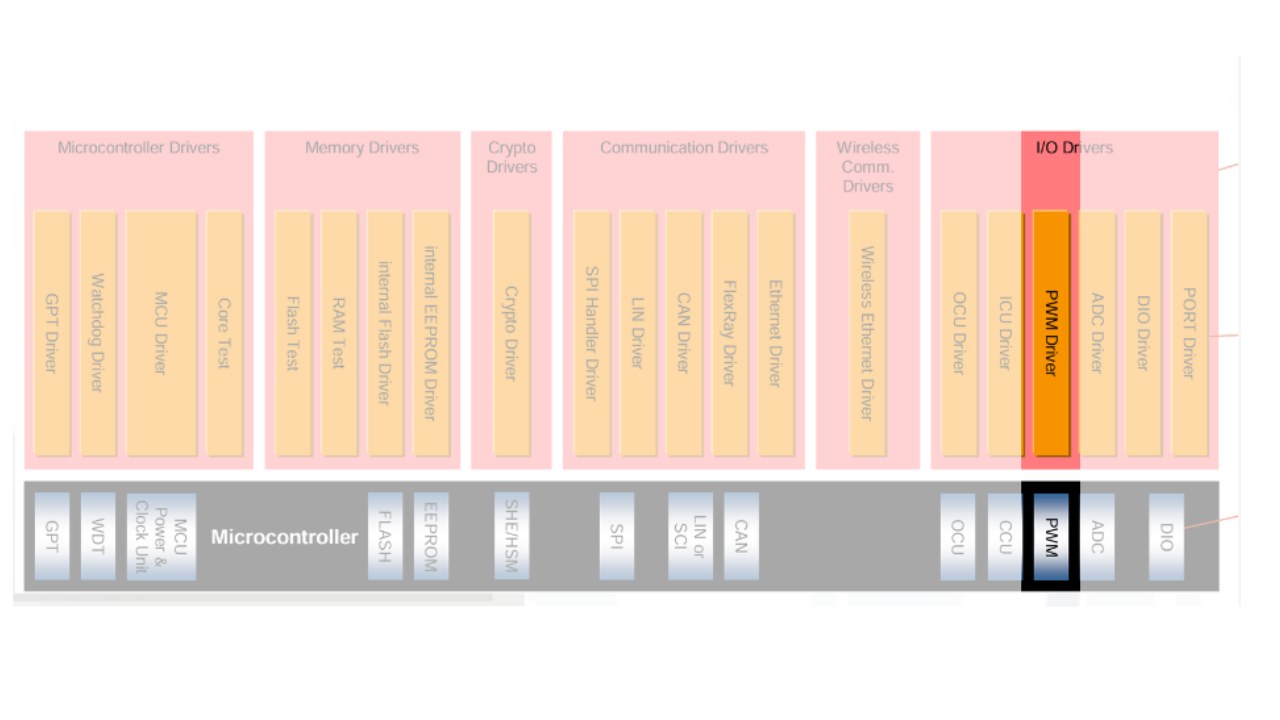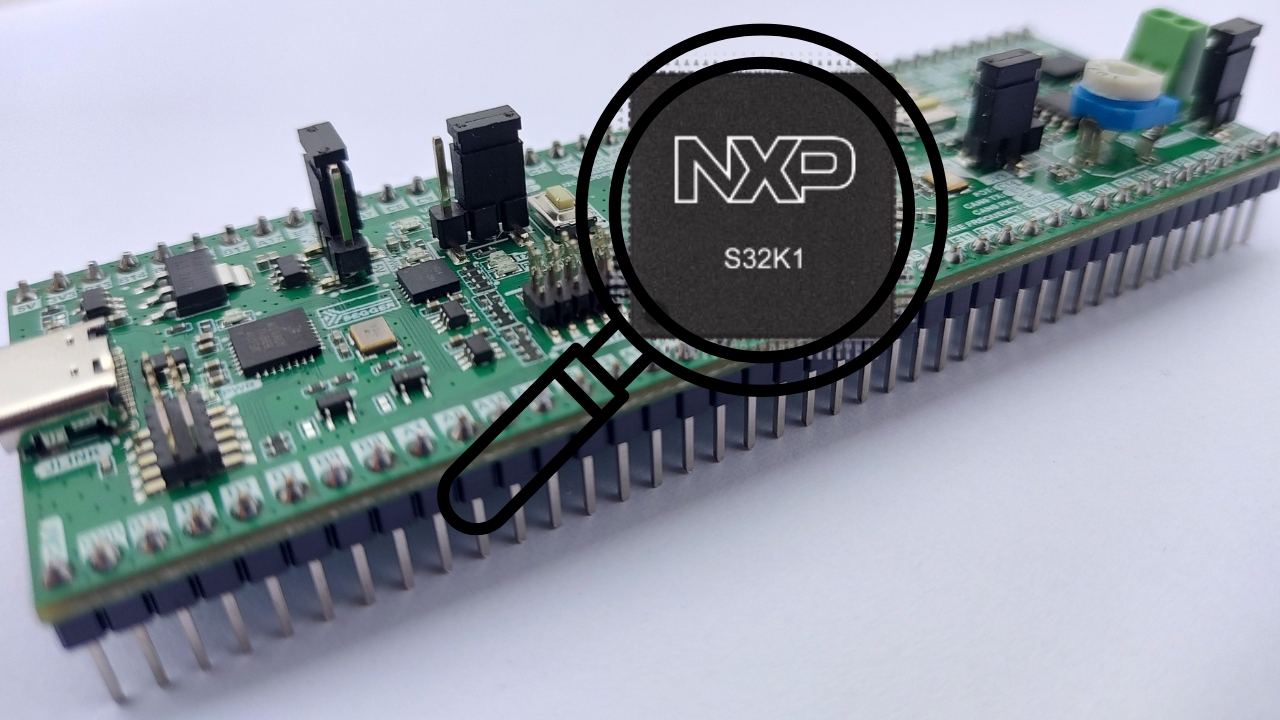Excited with the automotive technologies?? Want to learn the software technologies, which runs the vehicles around us!!! And not just learn theoretically but by practically running software programs on real time hardware!!!!!
Embark on your automotive software development journey with our comprehensive "AutoCal Courses - V1" training package. This package consists of course's offering hands-on learning of the AUTOSAR Microcontroller Abstraction Layer (MCAL) Driver's by building different demo projects using MCAL Driver APIs on real time hardware(ElecronicsV3 Automotive Board).
Want to start learning Autosar Tech Stack!??? But stuck how to do that!???
Motive of this Package
This package offers Handson learning on the Autosar Software Tech Stack that too with Handson experimentation on Hardware and at fraction of cost as compared to present Autosar Course Sellers. Autosar Software Tech Stack, has number of layers in it. While majority of the current automotive training companies focus entirely on High-end layers of it like RTE & ASW. But These layer's RTE and ASW are highly expensive and mainly monopolized by automotive software companies. As a result, many OEM companies have started making their own RTE and ASW layer's. For doing so skill sets and knowledge of Autosar MCAL Driver is must and mandatory. So, this course motive is to help engineers and techies get aware about Autosar MCAL Layer knowledge so as to build industry asked skill sets and global level standard complaint automotive software project/products/solutions. The AutoCal Course is built to bridge this gap. Our mission is to:
🚀 Empower engineers with practical automotive MCAL Layer skill sets.
🚀 Provide industry-relevant knowledge for job readiness
🚀 Make automotive software development resources and content to all learners
🚀 Help professionals upskill for career growth in the semiconductor and automotive industry
Objective of this Package
By completing this course, you will:
✅ Develop hands-on experience with Autosar MCAL Layer GUI Configurations and API's.
✅ Be capable of using stated peripheral of any automotive MCU by using MCAL API's(considering you have fine knowledge on MCU peripheral's).
✅ Learn global level standardized Software API's, their chronology and parameter's need to send to them for using MCU peripheral so as to connect different sensor/module with them.
✅ Enhance your resume with a keyword like: MCAL Software Engineer, Autosar Intergration Enginner!
✅ Be prepared for automotive embedded software jobs
Outcome of this Package
The primary goal of this course is to equip learners with knowledge of Autosar MCAL Layer API's & Configuration's to build automotive embedded software projects and skill sets aligned to industry requirments of Autosar Tech Stack. By the end of this course, you will:
✔ Understand the Functional Concepts of Different Autosar MCAL Driver and how to use them.
✔ Learn about Automotive MCU peripheral's (ADC, PWM, ICU and etc.)
✔ Work with industry asked automotive software-hardware tools.
✔ Gain knowledge applicable to automotive jobs and industry projects
Prerequires for this course
Prerequires of this course:
Understanding of Microcontroller Technology (Not Mandatory, but good to have)
- It is good to have that learners have the embedded level knowledge on Microcontroller Chip's in terms of its Building Block (CPU, memory, peripheral), its Functional Block (Pins, Clock), Hardware Development Kit (Debugger's, Development Board's), Software Development Kit (IDE, Software Stacks, compiling, software debugging techniques).
- If not, dont need to worry learners can watch out this full free playlist on Introduction to Microcontroller Technology: What is Microcontroller Technology || Designing || Fabrication || Packaging || Embedded System - YouTube
Procurement of ElecronicsV3 Board and having gist about S32K144 MCU(Mandatory Step, if you want do learning by doing hands-on real-time hardware)
- In the course, we use the NXP S32K144 Microcontroller by using ElecronicsV3 Development Board. S32K144 is automotive Microcontroller which has support of Autosar MCAL Layer RTD and it is available to use with NXP S32 Design Studio IDE.
- S32K144 MCU is a Automotive MCU based on ARM Cortex M4 CPU and it has number of peripherals for automotive application's like: Flex TIMER, PDB, TRGMUX, Flex CAN, CSEc and etc.
- So as to use use S32K144 MCU, learners can buy the ElecronicsV3 Development Board which is a cost effective and easy to use automotive development board.
- So as to know more about S32K144 MCU and ElecronicsV3 Board, checkout these Blogs: ElecronicsV3(S32K144 MCU) - Get-To-Byte
- Viewers can also buy the board bundled with this package( Check the pricing plan).
Installation of S32 Design Studio IDE and Autosar MCAL RTD Software Setup(Mandatory step, must needed)
- In the course, we use the NXP S32K144 Microcontroller by using ElecronicsV3 Development Board. S32K144 is automotive Microcontroller which has support of Autosar MCAL Layer RTD and it is available to use with NXP S32 Design Studio IDE.
- S32 Design Studio IDE is a desktop application and code editor based on Eclipse IDE developed by NXP Semiconductor to do the Embedded Software Development for S32 Automotive MCU's. S32 Design Studio IDE has inbuilt Code configurator/generation and development tool for Autosar MCAL Layer of S32K144 MCU.
- So, in this course we are going to use S32 Design Studio IDE for doing the Handson configuration of Autosar MCAL Layer.
- In terms of prerequire, learner need to install the S32 Design Studio IDE and install some Software packages of Autosar MCAL RTD of S32K144 MCU in it. For which learners can follow this blog: Getting Started with S32 Design Studio Part 1 - Get-To-Byte
- To explore more and learn more about the S32 Design Studio IDE, viewers can watch this playlist: S32 Design Studio IDE Installation || MCAL Layer Software Installation || Autosar || IDE || NXP - YouTube
Understanding of Automotive Technologies
- As learner's are learning the core automotive software technology skill sets, it is good to have awareness and knowledge on Industry focused Automotive Topics like: Classic Autosar, Functional Domains of Automotive, E/E Architecture, Functional Safety, Cryptography, Software Defined Vehciles and etc.
- Knowledge and awareness about these will make the journey even more satisfying and impactful. Though this is not mandatory, it's good to have.
- If learners don't have, they don't need to worry they can checkout this free playlist to learn about these technologies in structured and confined way: Powertrain || Chassis || Telematics || HMI ||Body Control||Functional Domains in Automotive Vehicle